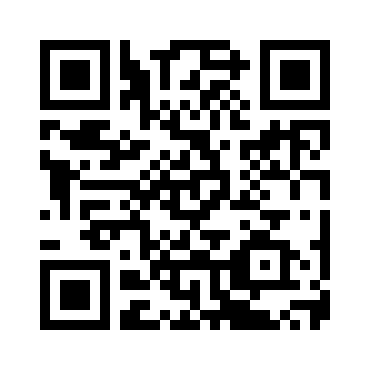Can you solve the cube ? even the 5 columns ?
What started as just a proof of concept develops into a full and rich game.
Here a new version of the popular rubik'cube puzzle, with new graphics and controls.
To solve the puzzle, rotate columns so all the 6 faces of the cube is made of the same colours.
- 2 camera positions for better view
- preview your moves
- easy controls
- works in both portrait and landscape
- advanced graphics
- play the classic 3 columns cube, the 4 and 5 too
- work in Android, Jolla, windows and linux
- no adds
- no special authorizations needed
- It's FREE !
Current status
This project was made several years ago, I didn't go through with unity3D, not the engine wasn't good but I followed a different professional path and had no time to keep working on this side project.
I'm releasing the code because since it's a full workable project it can be useful for someone starting with the sdk, and, be honest It won't hurt my resume ! Keep in mind this project is unmaintained ! Don't ask for any help I won't be able to help you. In a matter of fact, I can't even guaranty it will open on the current editor without error (but It should be easily fixed).>
Source code
The full Unity3D project is available from my github repository :
For android mobile
Cube3D is available from the official store, you can :
- From a computer, click the green link below. Once logged into your account, click install, this will push Cube3D on your phone shortly.
- From the browser on your mobile, click the red link below. This should open play store directly to the Cube3d's page. Install.
- From your phone, flash the QrCode below (You may need an app). Select "Play store" to open on Cube3D's page.
For Jolla phone
Cube3d is available from the official Jolla store. You need to have Android support enabled. From your Jolla, open the store, search for Cube3d or browse the game section.
For Windows Os
You can install Cube3D in Windows OS, either in 32 or 64bits. You need at least Windows 7 and graphics driver that support OpenGl 2.0.
Check your OS version, If unsure, download the 32bits (If you try to install a 64bits on a 32bits OS you won't break anything, the install will just fail)
- Download the installer from the link below
- Double click, authorize the exe, the installer starts
- Edit options or accept for default
- You can now run Cube3d from Start>Cube3D>Cube3D
For Linux Os
Cube3D for linux can be installed from tgz archive or deb package. No additional package is required, thought you need a recent Linux distribution (x64) and graphics card with support for 3d acceleration
Install from tgz archive
- Download the archive from the link below
- Extract to the desired location
- Enter the directory (Cube3D-1.7.21)
- Run the install.sh script to create menu entry for the current user. (you may have to run it from a console)
- Run the game from Menu>Games>Cube3d
- Note : you can run cube3d directly if you don't want to create menu entry.
Install from deb package
- Download the archive from the link below
- Click on the file, your installer should open the package for installation, enter your root/admin password
- Run the game from Menu>Games>Cube3d
- Note : if the installer fail, install from a console with the command : "sudo dpkg -i cube3d_1.7.21-1_amd64.deb" You will be asked for the root password